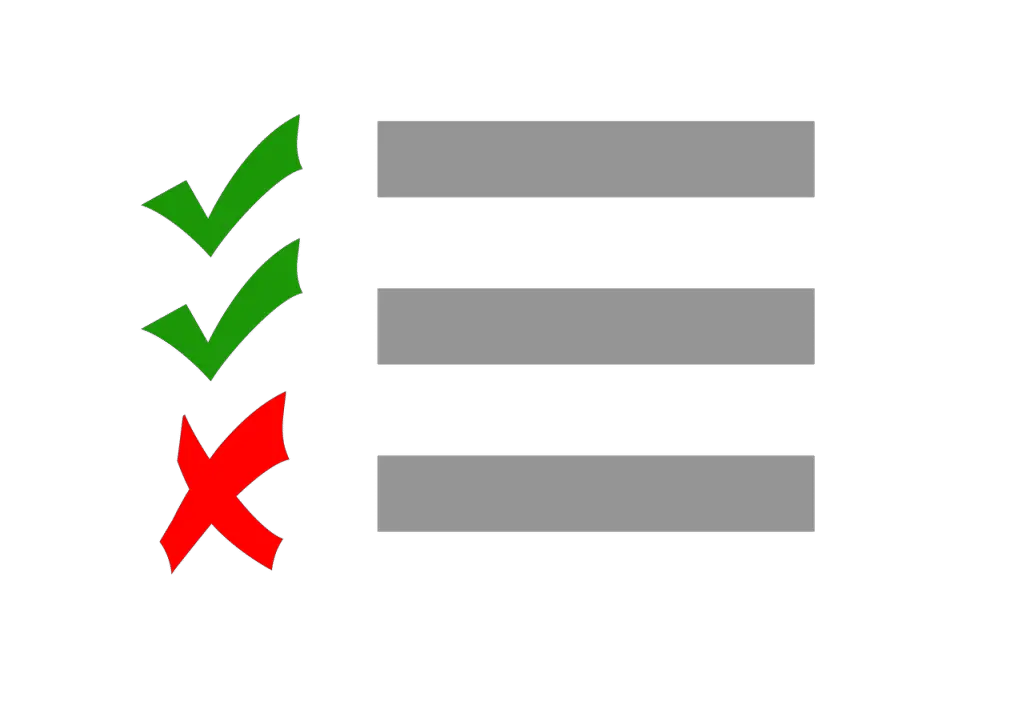Managing your inventory is crucial to keeping the business running and costs low. With excess inventory or a lack thereof, you can run into all kinds of issues, including fewer sales, unhappy customers, and more. That’s right; inventory management is the backbone of a successful operation and should be taken absolutely seriously.
So, your inventory management is suffering; what do you do? Here are five tips for managing your business inventory so you can get back on track and keep the business running and heading for future growth.
1. Use POS Software
Rather than jumping right into proprietary inventory software, take a step back and consider another more versatile tool for your inventory management needs: a POS system. POS systems offer much more than just real-time inventory management. With POS software, you’ll get an all-in-one inventory/employee/customer management tool, a marketing tool, a payment processor, and a fully integrated sales tracking tool.
With real-time inventory management, you’ll have an accurate count of your inventory any time of the day, and products won’t be lost to manual counts (which are often riddled with errors). You can use inventory management software to count your product, track your sales, returns, and make adjustments as necessary.
2. Properly Train Employees
This seems like a no-brainer, right? Believe it or not, many of the errors that occur within a business are due to poor training. If you’re noticing a lot of errors in your inventory counts and other areas of the business, you might be surprised to learn that it’s indirectly related to the way you train employees.
Are you taking the time to train them on software/proper practices, or are you just throwing them into the mix and hoping they’ll adapt? Taking the time to train an employee certain can be exhausting, but it’s well worth the effort.
Think of all the time and money you can save by taking a few extra hours to properly train your staff. You’ll avoid costly errors, and you’ll be more confident that your employees can independently complete tasks.
3. Don’t Leave Errors Unaddressed
If you’re the kind of manager that leaves problems for later, you’re going to have a lot of problems with your inventory. If you spot an error, leaving it unresolved can only serve to further screw up your counts, and then you have to go back and re-check, re-count, and waste even more time on the issue.
Inventory issues should be addressed ASAP. Figure out the problem, identify what caused it, and solve it as quickly as possible. That way, you’re not wasting hours (which is the same as money in business) going back and re-doing things.
Be sure to encourage your employees to do the same. If you’ve got a team that avoids problems as you do, chances are they learned the behavior from their manager. Remember, you’re the leader, so you must set a good example!
4. Have A Backup Plan
Let’s say your inventory management system goes down for a few hours. What are you going to do? Do you have a backup plan? This is where cloud-based POS software comes in handy. When the system goes down, everything is already backed up to the cloud, so there’s very little (if any) information lost. And, some POS systems can even run offline.
If you have to resort to pen and pencil while you’re offline, be sure you’re updating your counts when the system comes back online. It’s best to have just one person complete the counts and then double-check them, so you’re not depending on information from 2-3 people.
5. Make Sure Your Information Is Securely Stored
In today’s digital world, security should be every business’s top priority. Sensitive information in the wrong hands can spell disaster for large and smaller businesses alike. Your inventory management software should also be secure because it will likely contain supplier information and other sensitive info about your operations.
Modern POS systems are secure and cloud-based, so your information is stored safely and accessible from anywhere with an internet connection. You’ll be able to stay in touch with your business even when you’re not at the store itself.
Conclusion
It’s time to start taking inventory management more seriously, for the benefit of both your business and your customers. You can do so with the right tools, such as POS software that tracks inventory and helps manage other aspects of your business. Remember that choosing the right tool makes all the difference!
Be certain of what your exact needs are before you commit to purchasing any software, and be sure to consider our other tips as well. Well-trained employees will save you time and money by avoiding costly mistakes.