The world we live in today is a very different place from how it was, say, twenty years ago. Now, we communicate digitally in an instant. We can message a person based on the other side of the planet and receive a response in seconds. Not only do we communicate through messages, but with applications like Snapchat and Instagram, we communicate through photographs. It is very likely that you, the reader, have your own social media page, and on this page, you likely have a number of photographs of yourself with friends, family, or just alone. These photos will also very likely be edited.
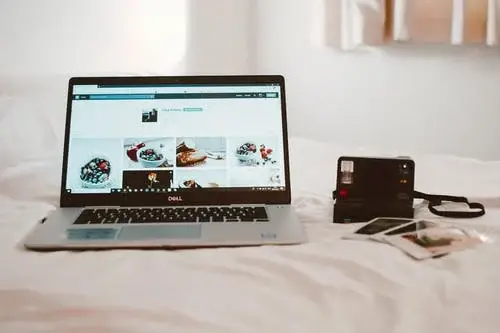
In this article, we will be talking about exactly that, photo editing! Yes, we are going to offer you a few top tips on how you can edit your photographs so that all of your pictures look perfect. No more do you have to suffer from bad photos, no, now you can turn the worst photo into the best!
Here are some top tips on how to edit your photos.
Brightening
If you have a poor quality camera, or you just take photos in the dark a lot (because why not?) then you may want to brighten your photographs. The manufacturers of the retouching toolkit by Visual Flow say that you do not need an expensive, hard-to-use application like Photoshop to brighten your photos, and rather it can be done very easily. Brightening your photos is something you will want to do if you take dark photos – or like we already said if your camera is not of the best quality (as bad quality photos often come out dark).
Sharpening
Sharpening your photos is another thing that you may want to do. Sharpening photos is a great way to make your photo look ten times better. Sharpening, quite simply, sharpens the edges of your photo, so your photos can look very defined. If you have a chiseled jawline, for example, sharpening your jawline in photos can make it look much more pronounced and even stronger. Sharpening your photos is very simple and can often be done with a drag and drop cursor tool.
Blurring
If you are taking photographs of yourself, you may want to blur out the background (unless it is particularly special). Blurring the background brings more definition to you and more attention to you. With that said, most phones nowadays allow for portrait photos which are essential photographs taken in which the backgrounds are instantly blurred. While these tools are good, the photos can often come out with sharp edges and the blurring is not perfect. If this is the case, you can benefit from using a blurring tool to touch up the areas that are not perfectly blurred.
Burning
Burning, scorching, or darkening is when you use a tool to darken areas of your photos. This is less commonly used in casual photography but is very popular and important for professional photography. Burning your photos is a good way to accentuate some features of your photos or to make a cool edit to your photo. With that said, you will likely never need to use a burn tool to edit your photos. It is worth taking a look at these tools, even so. You may find that you particularly like them.
Touch Ups
There are also applications you can use that will touch your photos up for you. You will not need to pay for a costly application like Photoshop, and instead, you can use a cheap alternative that is just as effective. Touching your photos up is often very important, especially if you have any blemishes, spots, or scars you want to hide. Touching your photos up is very straightforward and simple and we recommend that you give it a go. Touching your photos up does not need to be difficult at all.
Filters
Filters are also a great way to improve your photographs. The use of filters is still just as prominent today as it was when they have first introduced over ten years ago. Filters allow you to add different colors into your photos, as well as effects. With a filter, you can turn your photos from black and white to purple. Filters are far more advanced now, especially on social media, and there are many more options than there used to be at one time. If you love editing photos, you will likely already be familiar with filters, so give them a go (if you haven’t already).
In this article, we hope to have explained to you how you can edit your photos. We hope you have enjoyed this read and that you have found our top tips to be of some use. Thank you for reading and please do come back and visit us soon!
